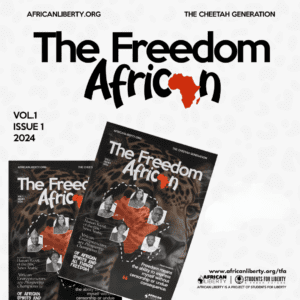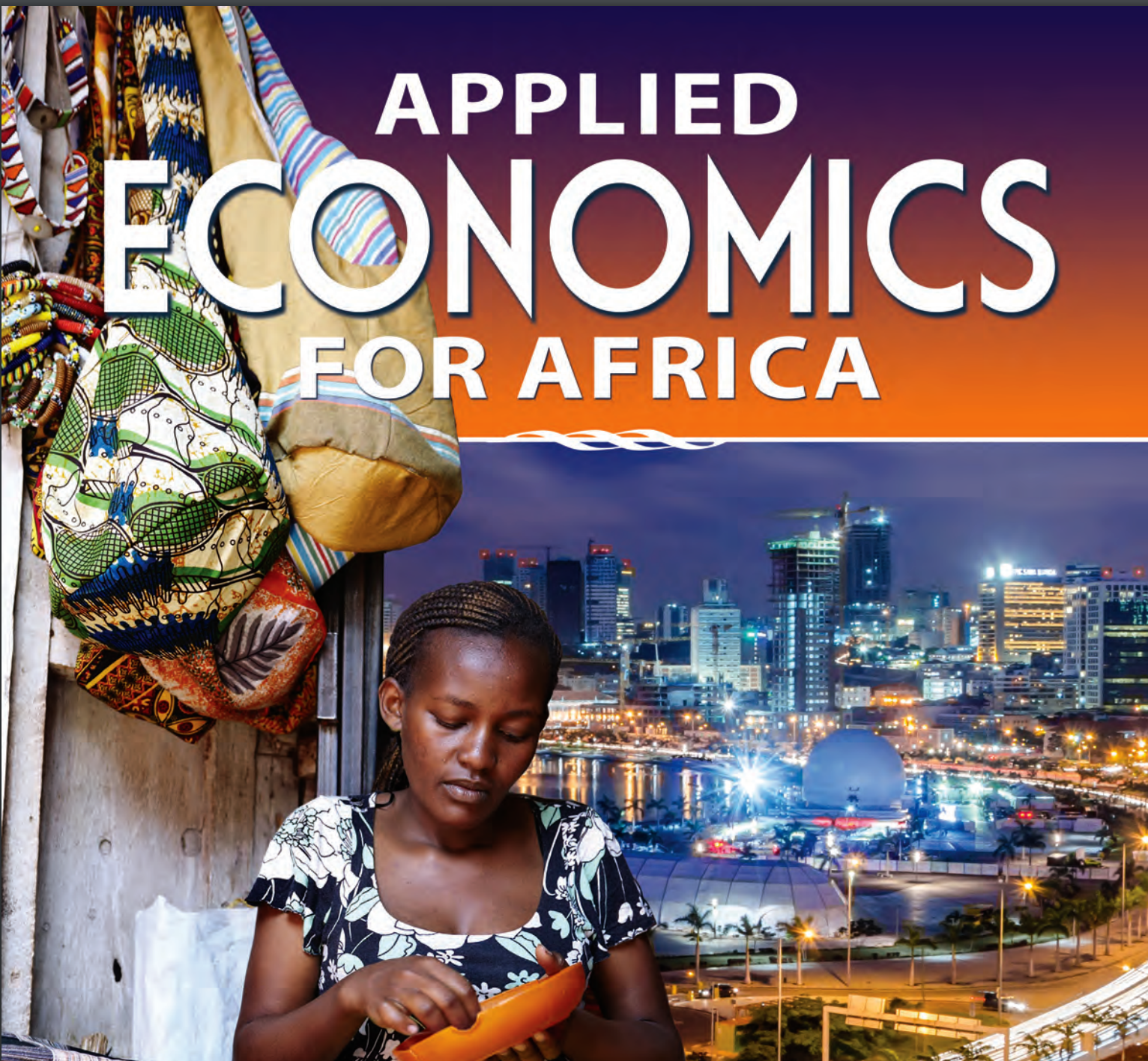Use the navigation in the top left (Content Management), and select Create Content, then choose the content type. For this site, most content will be of the type Story, Blog Entry, and occasionally a Page.
Fill in the required title field.
Be sure to select any research areas/ topics where this content should appear.
Fill in the body/ text of the item. This can be managed via the rich text editor buttons at the top of the input area. You can also disable the rich text editor for pasting or editing the HTML directly.
For images that go along with Slideshow items or the 4 featured block items, upload the corresponding image in the 'Slideshow Settings' Refer to the other instructions for sending stories to the slideshow, featured items, or blog roll. Note that only the content type of Story can be added to the slideshow or 4 featured blocks.
If the content should appear on the homepage under the Latest Blog Roll, select 'Promoted to front page' under 'Publishing Options'. This is geared toward blog entries, but any item can be promoted to the list.
If you'd like to save a draft of the content, but not publish it, you can uncheck 'Published' in the Publishing Options.
When you are done, you can Preview your item, or Save it. You must Save the item for it to be stored in the database. If you close or navigate away from the page before saving it, the content will be lost.